The new tactic module in easy2coach
Did you know that you can create your own set plays and tactics in easy2coach? Today, we want to show you the updated tactic module. In easy2coach you can create your own animated tactics in order to visualize every possible action for yourself and for your players. We hope you enjoy this great feature.
As mentioned above, you can visualize set plays, warm-up drills or anything else very easily by using the easy2coach animation tool within the match module. Let’s assume, we want to create an animation to visualize some tactical formation for our next match day.
You would simply open the match day by clicking on it in the left module. Aftwards, you would click the tab “Tactics” in the top navigation (see screen 1 below). In this new tab, you simply need to click the button “Create new tactic” which opens the easy2coach animation tool.
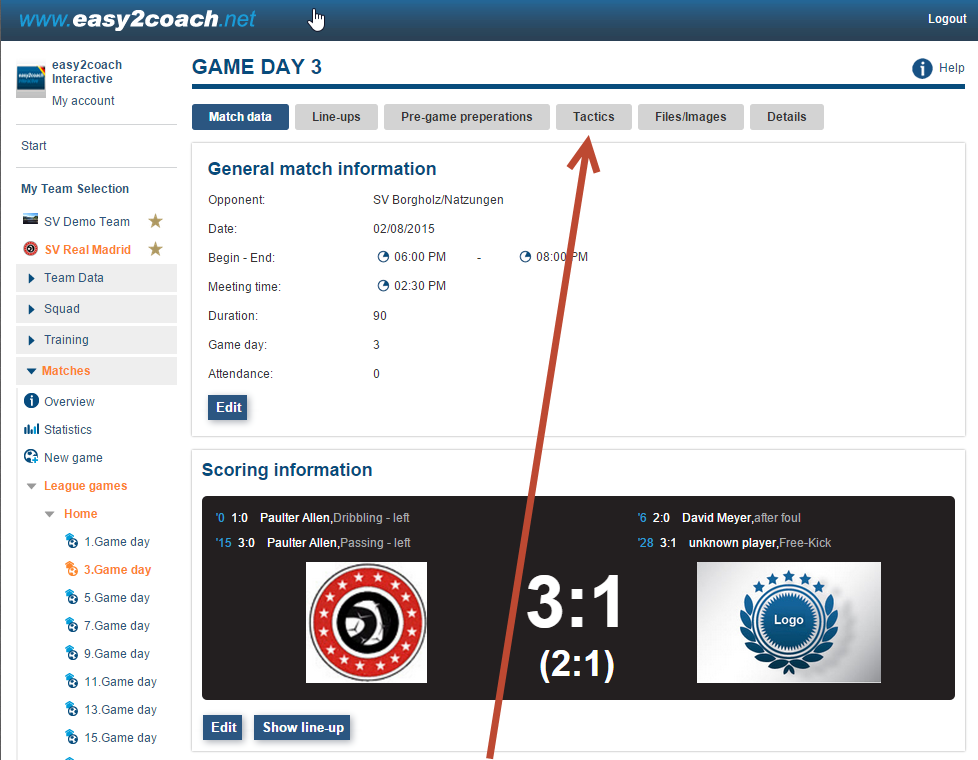

You can create your animation with just a couple clicks now. Ones your animation is done, save your animation by clicking the “Save animation” button in the top left corner and enter a name for your animation. Afterwards, the animation popup will close automatically and the animation is displayed within the match day.

After creating and saving your animation, you can use this animation if you want to create further variants of the same kind of animation. E.g. if you have created a set-play “Corner short I”, you can easily create a modified version of this animation, e.g. “Corner short II”, by just clicking the button “Create new variant“. This will open up the animation tool with the same animation so that you only need to modify it and save it with a different name.
Alternatively, you can always edit the existing animation or create a fully new one. If you want, you can even download your animation to your local computer. This comes in very handy in case that you do not have an internet connection at your pitch or at any other place before a game. In order to play the animations on your local computer, you just need to install some third party tool like SWF PLAYER. Do not worry, it is for free :-).

The new tactic module finally allows you to open, play and save your animated tactics even outside of easy2coach. We hope you enjoy this new feature.
You can find these great features only in easy2coach.net. Try it today!






